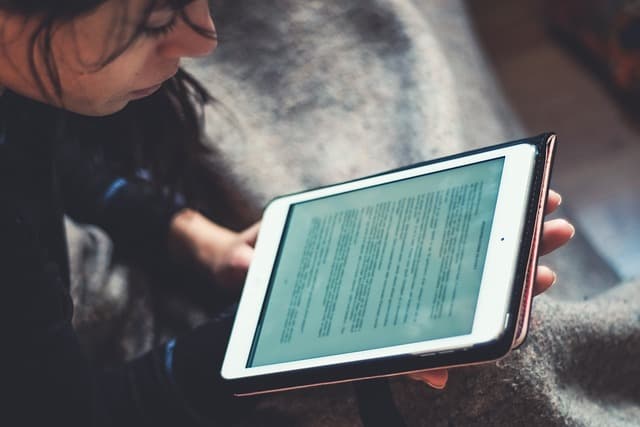The news flow of your favorite Internet resource is always available: RSS-feeds are delivered to your computer or cell phone. To read them, you only need to install a program that is convenient for you personally.
Browsers
In some browsers, the ability to subscribe to RSS feeds is already built into the interface, while others require the integration of special applications to activate this function.
Services and applications
Special programs for reading RSS, which are installed on your PC, allow you to sort even a large number of news with the help of rubrics, make bookmarks.
Readers or aggregators
The most convenient solution, suitable for both PC and mobile devices. You need to register, add links to RSS feeds you are interested in and the program is ready to use.
Aggregators not only track updates, but also adjust to your needs and desires: news will be reflected in a convenient format for you, you just need to configure the program.
Let’s look at examples of the above mentioned solutions for reading feeds.
Opera browser
It has a built-in solution for reading RSS feeds, which can be found in the menu item “Personalized News”. There is an option to create a personal feed, but you can also use a ready-made offer, which will form the program.
By the way, it’s not complicated, but that’s what makes it great: you only need to specify the site, and its RSS browser will find it by itself and add it to the reader. The reader itself is also quite simple: title and description. Sometimes a picture is added, if it is in the original source.
Inoreader (aggregator)
It is distinguished by functionality and simultaneous simplicity in work. One of the big pluses is the ability to get news even without access to the Web, thanks to data caching. Design templates (color schemes) and viewing styles (only news headlines or inclusion of details) allow you to choose the best solution.
The aggregator can be used as a standalone product or integrated into browsers, and there are mobile applications for different platforms.
In addition, Inoreader allows you to add an unlimited number of RSS feeds and categorize them. It is possible to include ready-made lists from other programs, so that you don’t have to form them anew.
Feedly (aggregator)
It is one of the largest and most popular aggregators. Among the disadvantages, users call the limited capabilities of the free version and the inability to set the Russian language interface. And if the claims to the basic configuration can be justified (keyword search is not available, only 3 feeds are added, the number of sources is limited), the interface should not be a problem – it is intuitive.
Feedly
The aggregator has a lot of advantages.
First, there’s no need to register: your accounts from some social networks and Google will do for logging in. No email or phone number confirmation required. You can create or import an existing feed right away and enjoy reading it.
It is possible to choose an acceptable variant of news display, categorize them, save your favorites (click on the star and don’t waste a lot of time searching for particularly favorite materials) and share on social networks. There are several fonts and color themes to choose from.
Newsflow (app)
There is no limit to the number of RSS feeds you can add, keyword search, video playback – this is all about the Newsflow app for Windows 10. Users note the incredible ease of integration and excellent interface.
For comfortable reading there is an option to customize the font size. Very convenient function to view the full text of the news without leaving the application.
The disadvantages include the inability to synchronize what you see and viewed in your phone and on your computer (when checking the newsletter on another device, you will have to scroll through it again).
Feed Reader (program)
A simple but very effective program that does its job well. RSS saves time that could have been spent searching for news, Feed Reader saves resources on finding a good RSS feed reader.
Convenient sorter, Cyrillic support, free, simple, so for many people this application is perfect. Thanks to Estonians who developed such a good program.
Readiy (app)
Not a bad RSS feed reader, simple and fast. It can be used on Windows tablets. It has almost no additional settings, there are limitations in filters.